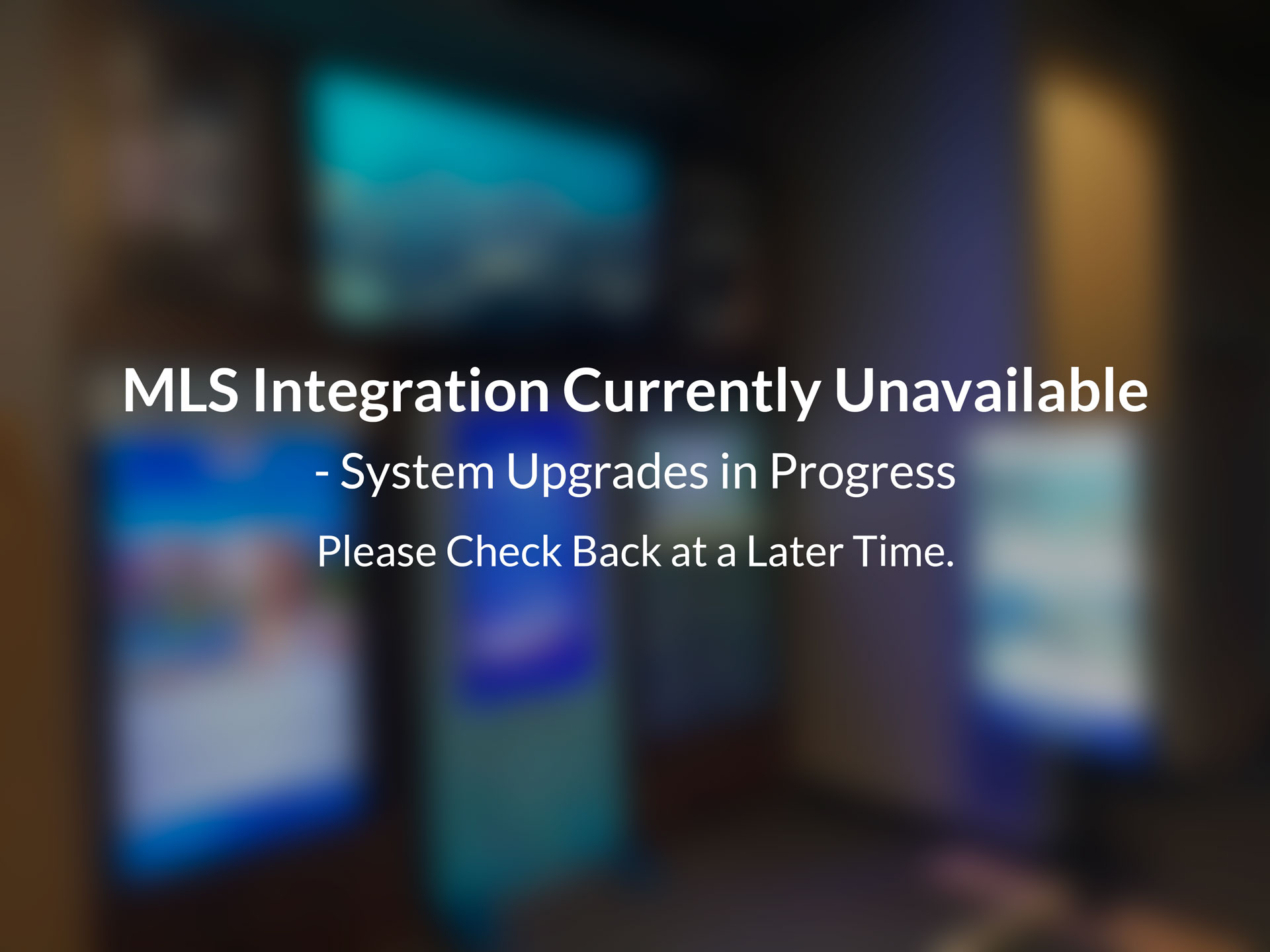Purchasing and installing a WindowAgent display is an amazing way to strengthen the WOW factor for your brand. But, there are two important factors that determine just how well your application is received. Both can make or break your display depending on how they are adjusted, and can explain most (if not all) complications your users may have when using the application. Thankfully, you are able to properly account for them using the touch driver software already installed on your unit! These factors are parallax and sensitivity.
Parallax can best be summarized as how an object's position seems to change depending on the angle it is viewed from. Because your display will be used through another surface, such as glass, elements on screen may appear to be in a different place than where the touch sensors are actually registering them. This difference in perception can lead to touch input seemingly becoming less accurate, such as registering above, below, or to the side of where a user has placed their finger.
In reality, the user is most likely viewing the display at a different angle than what the foil is expecting. The touch driver software is designed to take this difference into account by offsetting the foil's tracking. When calibrating your unit, you are telling the driver software how to view the display and track touch input from the user's perspective.


Sensitivity determines how reactive your display will become, and is primarily measured by a setting called the “threshold.” This simply determines how hard a user needs to press on a surface before the display recognizes it as input. The lower a touch foil's threshold is, the less force it will take for users to register input. This becomes more important as the viewing surface becomes thicker. A thicker surface, such as dual pane glass, will not register input if the threshold is set too high.
Having a very low threshold is not necessarily the best option either. If a touch foil's threshold is too low, you may see random points of input on the screen called “ghost touches.” These inputs are due to the threshold allowing too light a touch to count as input. If the viewing surface is relatively thin, you may need to set a higher threshold so the foil can easily tell when someone is intentionally using the display. Having a threshold that is too low or too high can severely hamper the user experience.
If you are having difficulty identifying the ideal touch sensitivity for your display, we are more than happy to provide consulting input at your request. Our technicians have worked with hundreds of different setups, and will be able to provide tips and tricks specific to your project.
Despite these two factors, the touch driver software's simple calibration tool will allow you to quickly set your foil to the best possible settings! Visit our online Support desk to speak with a technician on calibrating your foil.
WindowAgent is a web-based software application that is available on various interactive platforms, and is the leader in real estate display technology. With a variety of hardware and software options, WindowAgent offers the most diverse and effective means of showcasing your brand in a public space. Connect to your local MLS, display listings, and get customer interest right from your office window.